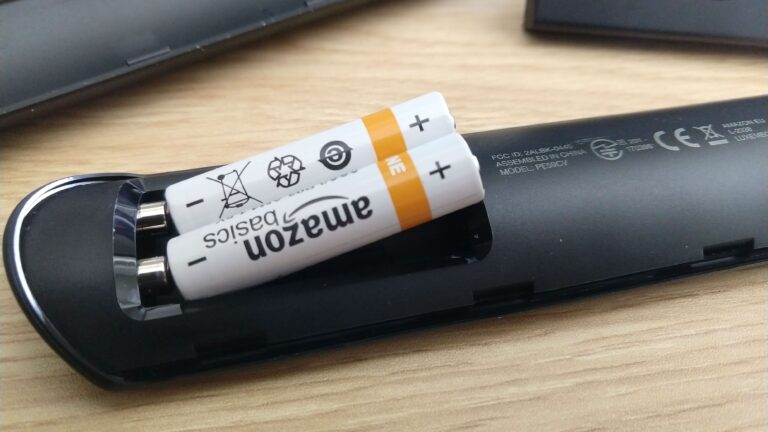6 Reasons For Black Shadow on Hisense Tv! (4 Solutions)
Modern Hisense TVs produce clean and sharp images and are very reliable.
Still, like any other electronic appliance, it can develop faults mostly in the form of black shadows on its screen.
These shadowy figures can sometimes be temporary and go away after a little tweaking, while sometimes they are permanent and require professional intervention.
Black Shadows on Hisense TVs happen due to screen burns, dead Pixels, physically damaged screens, and faulty display backlights. If you are experiencing one or more of these problems, there’s a high chance it is responsible for the shadowy black areas.
In this article, I will list the causes of black shadows and ways you can try to fix them without needing professional input.
why there is a Black Shadow on your Hisense Tv

Black Shadows on Hisense TVs happen due to one or several problems. These problems range from a hardware issue to a faulty display connector.
Black shadows can come in the form of a small stagnant, darkened area on your screen or a flickering discoloration on your screen.
Black shadows happen because of a faulty connection, bad TV mounting, physical damage, and several others.
Here are 6 reasons why there is a black shadow on your TV;
#1. Screen Burn
A screen burn is the most popular cause of shadows on OLED and LED TVs.
Screen burns, also called image retention, is a phenomenon where the outline of a static image is present on a display even after the image is no longer displayed.
Some display types are more prone to getting burned in, while others have problems they are more prone to having.
Here is a table showing the type of display issues LCD, LED, and OLED panels are prone to getting.
| LCD | LED | OLED |
|---|---|---|
| Broken pixels | Image retention | Screen burn-in |
| Light bleeding | Flickering | Screen ghosting |
| Color fade | Colored bars/lines | Dead pixels |
You can fix or reduce screen burn by
- Activating pixel shifting.
- Lowering your TV brightness.
- Watching burn-in correcting video.
- Using non-static wallpaper displays.
#2. Backlight Issues
Hisense TVs with LCD or LED panels have backlights that allow you to see what is showing on the TV.
If there is a problem with one or multiple strips of light, there will be shadows on your tv screen.
You can test the luminosity of your TV backlight to see if it is operating adequately and take it for repairs if otherwise.
#3. Damaged Screen
Physical damage is one of the major causes of black shadows on Hisense televisions.
Poorly mounted or rough-handled TVs can suffer external damage that can crack your TV and spread ink for LCD screens or damage the TFT array for OLED screens.
It would be best if you secured your TV on a wall mount or placed it on an even ground away from pets or children that can damage it.
#4. Motherboard Issue
A motherboard problem can cause some display issues, and blackened shadows are no exception.
If there are problems with your TV motherboard and it is not supplying the proper current to the right areas of your TV backlight, there will be darkened areas on your screen.
It would help if you took your Tv to a certified Hisense repair shop for any repairs to its motherboard.
#5. Pixel Burn
Pixel burns are a phenomenon that occurs when a static image is on for a long time, and it causes the image to “burn” on some pixels and stay permanently.
Pixel burns affect LED and OLED panels the most because their screens use thousands of mini LEDs to display an image, which is prone to burning and failing.
Screens with pixel burns might appear darker or lighter in the burn areas, or there might not be any image displayed there at all.
Most screen burns are permanent, but lowering the screen brightness and enabling pixel shift can help reduce the burn opacity.
#6. Faulty HDMI Cable
One of the most overlooked problems during TV troubleshooting is a faulty HDMI cable.
A faulty HDMI cable will refuse to carry images and sound, or it will do so partially while jittering, cutting, and having unwanted shadows everywhere.
You might also be using an older generation of HDMI that doesn’t support your TV’s required output to display Ultra HD content, causing black shadows and cropped images.
How to Fix a Half-Black Screen on Hisense Tv?
A half-black screen on your Hisense TV happens because of one or several factors.
Its problems could range from Issues as simple as incorrect resolution settings to as hard as a faulty TV backlight.
Black Screen problems can come in cropped black bars on the sides of your Hisense Tv or as total blackness on half of your screen.
You can troubleshoot and fix the black areas on your Hisense screen by performing one of the following:
#1. Check your Display Cable
A problem with your TV display cable can cause half of your screen to go black.
Bad display cables will not transfer the proper signal to your tv, leading to these problems.
It would be best if you replace your display cable if it has already started showing signs of failure.
#2. Check your Display Resolution
One of the major causes of black bars on TV screens is an incorrect display Resolution.
If you are connecting your TV to an external device like a PC, video game console, and other devices, a wrong input resolution can cause your TV to have empty black spaces on its screens.
You should select the recommended display resolution for your Hisense whenever you use it as an external display for other hardware devices.
#3. Check your TV Backlight
You should check to see if your TV backlight still works or if they are working at full power.
LCD and LED TVs use fluorescent or LED strips as their display backlight. If your TV backlight fails, it will cause the affected area of your TV to go dark.
If a failed backlight is the cause of the blackness affecting your Tv, you should take it to a certified Hisense technician for repairs.
#4. Perform a Power Reset
The first thing you should try if you are experiencing a half-black screen is performing a power reset.
You can perform a simple power reset by turning off the tv and disconnecting it from power.
After disconnecting it, you should hold the power button for 10 to 15 seconds to drain any residual power in the TV.
It would help if you waited 3-5 minutes before turning on the tv. If all goes well, your display should be back to normal.
How to Reset a Hisense Tv?
Factory resetting your Hisense Tv is one of the best ways to get rid of bugs and problems affecting your TV.
You can reset any Hisense Tv but first, let me explain what factory resetting is.
Factory resetting is restoring an electronic appliance to its open-box firmware / operating system.
Before we begin, let us first identify the two types of resetting; power reset and factory reset.
As I explained in the previous subheading, a power reset is an act of draining residual power from an electronic appliance.
At the same time, factory resetting is a way of rolling back the system firmware to its open box factory settings.
There are two types of factory resetting;
- Soft reset
- Hard reset
To perform a soft reset, you need to:
- Press the menu button
- Click on support
- Go to the diagnosis option and select it
- Click on the reset/factory reset
- Wait for the factory reset to be completed
A soft reset is only viable if the TV remote is available and the TV has a working display.
You can only perform a hard reset for TVs that do not have a remote and display issues.
To perform a hard reset, you need to:
- Plug in the TV and turn it on
- Bring it down from the mount and turn it to face you
- Look behind the TV and search for a pinhole with the word reset etched on it
- Insert a pin into the hole and hold until the TV resets itself
Conclusion
One of the most annoying things is when an appliance does not work as intended or develops a fault on the way.
Screen burn-in is one such problem, and it can be caused by:
- Screen burn
- Blacklight issues
- A damaged screen
- Motherboard issues
- Pixel burn
- Faulty HDMI cable
However, you can prevent them by employing safe display practices like lowering your screen brightness and removing static wallpapers and logos.
You should take your Hisense Tv to a qualified technician for repairs if your efforts prove abortive.