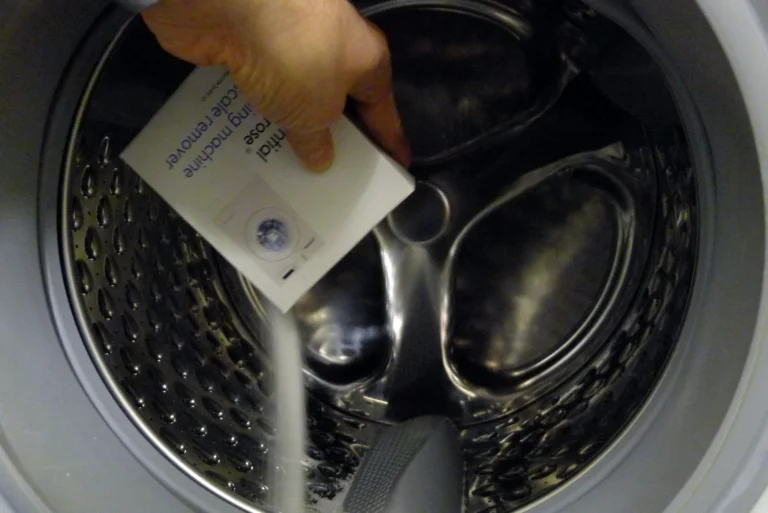Will Roku TV Work Without Internet? (All You Need To Know)
Roku Tv is a streaming service that provides hardware peripherals allowing users to watch content from multiple streaming sites and TV stations.
Roku TV requires an active internet connection before consumers can access streaming services and channels, but there are ways you can use it without an internet connection.
A Roku TV box will work without an internet connection, but you cannot access streaming services like Netflix, Hulu, and YouTube, which require an active internet connection. You can only view and watch offline media stored on your local and external devices.
If you are experiencing an internet outage or having issues with your ISP, all is not lost.
In this article, I will show you ways to use your Roku TV without a working internet connection.
Can you use Roku TV without an Internet Connection?

Yes, you can use your Roku TV without an Internet connection, but you will be limited to offline/downloaded media.
Roku TV boxes/sticks provide streaming services from popular streaming companies like Hulu and Netflix; sadly, these streaming sites are not free-to-air and require an internet connection.
Unlike free to air tv channels that broadcast freely through radio towers and satellites, specialized streaming services like Netflix only broadcast through the Internet.
That means you will not be able to stream content on a Roku TV if there is no internet, but that doesn’t mean the Roku TV box is useless without the Internet.
You can use your Roku TV box to watch free-to-air channels and watch media on external storage, but these features vary according to your Roku TV version.
Some Roku TV boxes have extra features like a USB and Ethernet port. While some only offer HDMI and WiFi connections.
It will help if you choose a Roku TV box with many extra features and functionality. There are a variety of models that you can choose from.
Here are some models and their specifications.
| ROKU TV MODELS | SPECIFICATIONS |
|---|---|
| ROKU streaming bar | 4k/HDR and high-quality surround sound |
| ROKU Ultra | 4k/HDR, Ethernet/USB port, lost remote finder |
| ROKU streaming stick 4k | 4k/HDR, fast WiFi, and voice search Remote |
| ROKU express | 720p/1080p, HDMI, and a simple remote |
#1. Roku Ultra
The Roku TV Ultra is Roku’s most powerful streaming device as of 2022. It supports streaming content up to 4k resolutions.
The Roku TV Ultra is also the most flexible of all Roku TV boxes. It comes with a preinstalled USB and Ethernet port.
You can connect an external storage device like an HDD or flash drive to your Roku Ultra port and use it to watch movies stored on the disk.
#2. Roku Streaming Stick
The Roku streaming stick is a cheaper and easy-to-install piece of hardware sold by Roku that allows you to stream your favorite content on any HDMI-supported TV.
Roku streaming sticks enable non-smart TVs to become smart without spending hundreds to thousands of dollars for an expensive upgrade.
Sadly, the Roku TV stick has limited storage, so you cannot store movies and shows on the stick.
Even though you cannot store media offline on the Roku TV stick, you can connect it to a router and screencast media from your phone to the TV stick.
#3. Roku Express
ROKU express was Roku’s low-end revamped and redesigned streaming device introduced in 2016, and it could stream media up to 1080p and upscale a 720p input.
Just Like the Roku TV stick, Roku TV express doesn’t have a USB port that will allow you to connect an external storage device to watch videos in case there’s no internet connection.
Although there’s no USB port for external storage, you can plug an external HDMI TV antenna into your Roku to watch free-to-air channels.
How to Use Roku TV Without an Internet Connection
You can use a Roku TV without an internet connection, but you need a proper internet connection before accessing streaming services.
Roku TV does not receive satellite broadcasts like satellite decoders, but it uses the Internet to stream content from sites like Hulu and Netflix.
Luckily Roku TV boxes do not automatically become deadweight in case of an internet outage, and you can still use your Roku TV to watch media.
Here are some ways to use your Roku TV in case of an internet outage.
#1. Screencast
You can screencast your mobile device to your Roku TV box, stream content, or play downloaded media.
The screencast feature is one of the features all Roku TV boxes support. In addition, your phone’s mobile hotspot or home router can be used as a host for your screen mirroring.
#2. Download Media
The Roku TV box ultra has a USB port to connect external storage devices like flash drives and even hard disk drives.
In cases of an internet outage, you can connect such devices and watch movies and shows stored on the storage device.
#3. Watch Free-to-Air Channels
Free-to-Air Channels are also a viable option to keep yourself busy without an internet connection.
Since Roku TV boxes do not have a coaxial cable port, you must get an antenna with a tuning box with an HDMI output cable before watching free-to-air channels.
Can You Use Roku TV as a Regular Tv?
Yes, you can. Roku TV boxes turn otherwise regular TVs into bonafide Smart TVs that come bundled with a WiFi connection and Netflix and YouTube streaming capabilities.
You can use your Roku TV as a regular TV, granted you have a fast and working internet connection that will allow you to stream content up to 4k resolutions.
Is Roku TV Worth it?
Yes, Roku TV is worth it. Purchasing a Roku TV box is an excellent way to upgrade older model TVs.
You can get a sub 300 dollar ULTRA HD television and buy a Roku TV Ultra for $69.99, and you have a sub 370$ 4k ready smart TV.
Roku TV boxes are a cheap and promising way to access high-quality streaming services and upgrade your TV.
Here are some of the qualities that make Roku TV boxes worth it.
#1. Versatile
Roku TV boxes provide the versatility you can hardly find in other products at its price range.
Roku TV allows users to watch various streaming channels at Ultra high resolution at no extra cost, and there are also over 300 live channels you can watch for free on the Roku TV channel.
You can also connect an external storage device to watch movies and series in case there is no active internet connection.
#2. Cheaper
Roku TV sticks are a cheap way to get high-definition streaming services on your television without breaking the bank on more expensive intelligent TVs.
Roku offers bright boxes from the $129.99 high-end versions to as low as $17.99 for their low-end versions.
#3. Good Way to Modernize Old TVs
Modern Smart TVs with super-fast WiFi and Ethernet support are quite expensive. Installing a Roku TV box like the Roku TV Ultra is a great way to Modernize your Tv.
Streaming 4k content on WiFi can sometimes be troublesome, and most TV’s don’t have an ethernet port.
However, you can connect your Roku TV to an ethernet cable and enjoy buffer-free streaming.
You May Like To Read
- Does TV Antenna Size Matter? (All You Need To Know)
- Do You Need A Special Projector For A 4K & Curved Screen?
- Does Vesa 200 X 300 Exist? (Let’s Find Out)
- Can You Transport An OLED TV Flat? (Read Before Doing It)
- 6 Causes That Your Hisense TV Has Dead Pixels!
- 6 Reasons For Black Shadow on Hisense Tv! (4 Solutions)