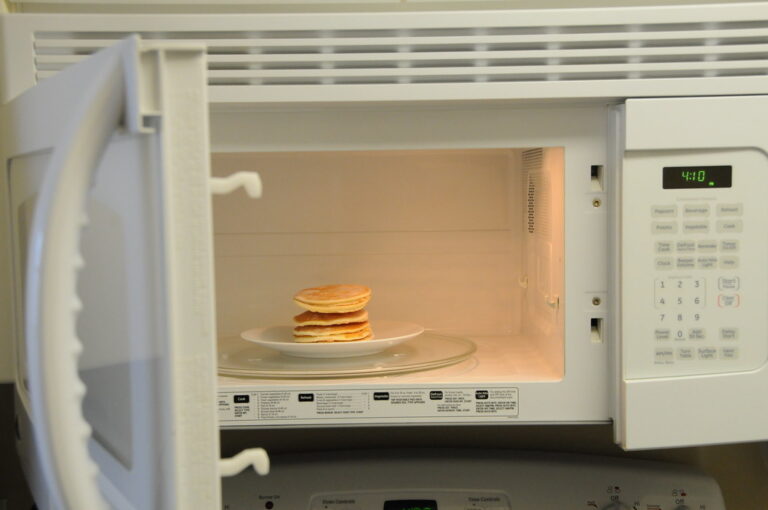Why Does My TV Remote Control My LED Lights? (Solved)
Led lights and a TV remote seem like very uncommon matches because they have different functions in the home.
So naturally, your TV remote is expected to control your smart TV, and your LED lights should only respond to its specific controls.
However, several people have noticed that their TV remotes interfere with their Led light controls.
This is odd but common, and we have the right answers concerning the relationship between Led lights and TV remotes.
Your TV remote can control your Led lights because of the infrared technology used in TV remote controls and Led Lights. The light bulb that blinks on the tip of your TV remote is a transmitter made from Led technology. Typically, this similarity allows your Led lights to intercept the signals sent by the TV remote when close by.
In this article, I will explain how and why your TV remote controls your Led lights and how to prevent it.
By the end of this article, you will know how to successfully avert TV remote signals from interfering with your Led lights.
Why is My TV Remote Controlling My Led Lights?

One of the mysteries of owning Led lights is dealing with the problem of your TV remotes unexpectedly controlling your Led lights.
This happens because TV remote manufacturers employ infrared light in remotes to allow them to send signals to your smart TV.
Coincidentally, your Led lights also use this infrared light, and they are bound to respond to the signals sent by your TV remote.
If you’ve been wondering how similar technology in TV remotes and Led lights allow TV remotes to control Led lights, you’re in luck.
Below are steps explaining how the signals are sent by a TV remote control Led lights;
- When you press the buttons on your TV remote, it sends infrared lights to your TV’s infrared sensor.
- The infrared light is sent to your TV’s infrared sensor from a Led bulb at the edge of your remote that blinks red.
- The Led bulb acts as a transmitter with a wavelength of 940 nanometers.
- The Led lights in your home naturally intercept the signals sent by the TV remote’s transmitter because of the similar infrared technology it recognizes.
How do I Prevent My TV Remote From Controlling My Led Lights?
Several ways to prevent your TV remote from controlling your Led lights.
These include; increasing the distance between the TV and the Led lights receiver, opting for a remote control app, or using a radio frequency shield.
You can also use a “block sensor” on the Led light’s receiver or adjust your remote control’s frequency.
Your TV remote can usually control your Led lights because the Led lights’ manufacturers made them low/average quality to cut costs.
In addition, there are IR ( infrared) technology protocols Led light manufacturers are meant to follow to avoid signal interruption when you use your TV remotes.
Below are the best ways to prevent your TV remote from controlling your Led lights;
Increase the Distance Between the TV and the Led Lights
The easiest way to eliminate the signal interruptions between your TV remote and Led lights is to create a reasonable distance Between them.
However, you do not have to move the Led lights or the TV remote. Instead, it would be best if you moved the Led lights IR receiver away from the TV.
Infrared technology works when the device you’re trying to control is in its line of sight.
This means it will no longer be affected if the Led lights IR receiver is moved away from the TV/TV remote.
To simplify things, the Led lights’ IR receiver is in the Led RGB control box.
You will need to move this control box farther away from the TV to stop the TV remote from controlling your Led lights.
Opt for a TV Remote Control App
If creating a more significant distance between the Led lights receiver and your TV is somewhat extreme, there’s a better solution.
Download the smart TV’s remote control app from the android play store or apple store and follow the instructions required to set it up.
While using the remote control app, ensure that your smart TV and phone are connected to the same internet network/ WiFi.
You can eliminate the signal interference between the remote and Led lights by using a remote control app instead of the TV remote.
Below is a table that shows the best remote control apps for different smart TVs to help you make an informed decision;
| Smart TV | Best Remote Control App |
|---|---|
| Samsung TV | SamRemote |
| All smart TVs | Universal Remote TV Smart App |
| Amazon Fire TV | Amazon Fire App |
| All smart TVs | AnyMote |
| Apple TV | Apple TV Remote |
| Roku TV | Roku App |
| LG TV | LG TV Remote App |
Placing the Led Light Receiver in a Radio Frequency Box
The main factor that allows the TV remote control to affect the Led lights in your home is the similar frequencies that clash.
However, purchasing an RF (radio frequency) shield box can eliminate this clash.
Placing your Led light receiver in an RF shield box ensures that it does not internet the signals sent by the TV remote.
Can I Change the Frequency on My TV Remote?
You can change the Frequency of your TV remote to stop it from controlling your Led lights.
However, it has been established that when the Led lights intercept the frequencies sent by the TV remote, there’s a problem.
The default IR frequencies of your TV remote and the Led light’s receiver are similar, which allows the TV remote to control the Led lights.
Therefore, after changing the frequency of your TV, it will no longer be intercepted or interrupted by your Led Lights.
To change your TV’s frequency, you can consult your TV manual to ensure that frequency change is permitted.
If a frequency change is not permitted, other options are still available.
You can refer to the other ways to prevent a signal clash between your TV remote and the Led lights discussed above.
The steps required to change the IR frequency of your TV vary depending on the smart TV brand.
Therefore, it is best to refer to your TV’s manual or guide for instructions on how to adjust the frequency of your TV successfully.
How Do I Block Remote Signals?
You can block your remote signals by applying tape and nail polish on its IR transmitter.
However, remote signals can easily clash with appliances that use infrared technology in the home.
You’re in luck if you have been frustrated by signals often interrupted at home.
After diligently following the steps below, you’ll never have to worry about your remote interrupting signals in your home.
The steps to block unwanted remote signals are simple and can be done by following the tips below;
- Begin by locating the IR transmitter on the remote control, which resembles a small bulb.
- Next, get a piece of tape and securely cover the remote’s IR transmitter located earlier.
- Finally, paint the tape thoroughly with nail polish. The nail polish will ensure that the infrared (IR) signals are successfully blocked.
You May Like To Read
- Will A TV Remote Work Through Glass? (Read This First)
- Will A TV Remote Work After Being Washed? (Answered)
- Why is My Now TV Remote Flashing Green? (Explained)
- Why Does My TV Remote Turn On My PS5? (Answered)
- Why Does My TV Remote Control My LED Lights? (Solved)
- Why Does My Apple TV Remote Keep Disconnecting? (Read This First)