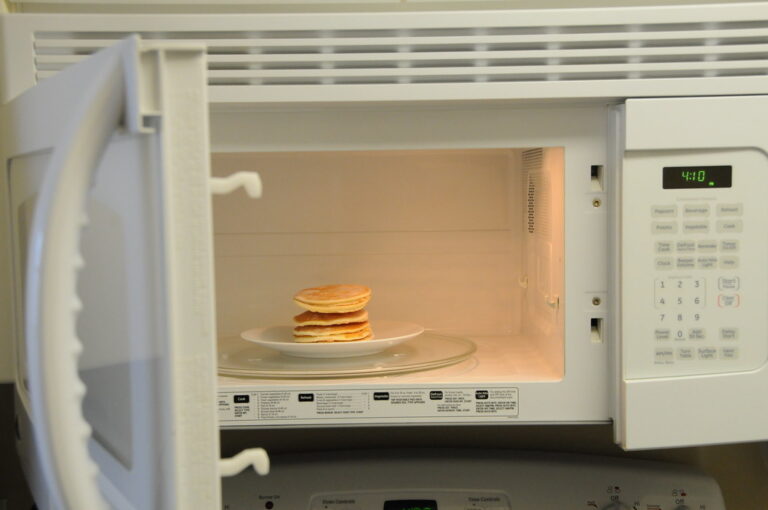Do Microwaves Interfere With Bluetooth? (Read This First)
Microwave ovens are found in nearly every household. They provide a quick and easy way to boil water and heat leftovers in the kitchen.
Anyone that has spent lots of time with microwaves would have noticed that it sometimes interferes with Bluetooth and WiFi connections.
Microwave ovens interfere with Bluetooth connections. Bluetooth and microwaves operate on a frequency in the 2.4Ghz range, but microwave ovens broadcast in thousands of watts and do not carry data/information; this causes them to interfere and overwhelm any Bluetooth or WiFi network nearby.
Although Bluetooth and microwave ovens have very different uses and practical applications, they have similar operating principles.
In this article, I will explain why microwave ovens interfere with Bluetooth and the steps you can take to reduce or prevent interference.
Can Microwaves affect Bluetooth Networks?

Yes, it is a fact that microwave ovens affect Bluetooth networks and even wireless broadband connections like WiFi.
Microwaves and Bluetooth operate on low-power, unlicensed radio spectrum in the 2.4Ghz range.
The 2.4Ghz band is perfect for many reasons due to its low power consumption and relatively good penetrating power.
However, before explaining how microwave ovens affect Bluetooth networks, we must first understand what microwave radiation is.
Microwaves are a form of electromagnetic radiation that can cause the temperature of a substance or object to rise when it is absorbed.
This inherent rise in temperature is the principle that microwave ovens use to heat food. Water absorbs lots of microwave radiation, and this causes it to rise in temperature.
That allows microwaves to heat food even when it is in a plastic container. Microwaves use frequency in the 2.4Ghz range like Bluetooth but at a power output of more than 1000 watts.
On the other hand, Bluetooth devices use microwaves in the same 2.4Ghz range but with a significantly lower power output of around 0.1 watts or 100 milliwatts.
This difference in operating power and an operation in the same frequency spectrum causes microwave ovens to interfere with Bluetooth and WiFi.
Here are some factors that will determine the intensity of interference you encounter from your microwave.
#1. Distance from Microwave
It is well-known that the closer you are to a source of interference, the greater the interference will be, and it is the same with microwaves and Bluetooth connections.
The closer your Bluetooth device is to the microwave oven, the greater the interference will become.

Microwaves send out radio waves focused toward the center of the oven, which has shielded walls to prevent the microwave from escaping.
Sadly this shielding is not perfect, and some of the microwaves can escape from the container and wreak havoc on wireless networks operating on the same frequency.
Like all other electromagnetic waves, microwaves are strongest near their source and weaker the further you move away from it.
It would help if you moved your Bluetooth and WiFi devices as far as possible from the microwave to prevent interruptions and disconnects.
#2. Condition of the Microwave
The microwave oven’s internal and external physical condition is vital in determining the amount of interference you will encounter when the microwave is running.
Microwave ovens focus radio waves at the center of the microwave and prevent them from leaking out of the chamber, but this is only sometimes the case.
Poorly built ovens or those in bad condition with faulty shielding are more prone to leaking microwaves and can affect nearby Bluetooth devices.
You can take your microwave for repairs or replacement if its shielding is faulty.
Alternatively, you can try making a makeshift Faraday cage with a bit of tin foil that you can use to wrap the microwave to reduce interference.
#3. Frequency of the Affected Network
One of the most important factors determining if your microwave will affect your network is the frequency of your Bluetooth and WiFi devices.
Bluetooth devices operate on the 2.4ghz spectrum, the same frequency that microwave ovens use; this means Bluetooth and WiFi devices on the 2.4Ghz band will be the most affected.
You can try upgrading your WiFi router to higher frequencies like 5Ghz/6Ghz. Devices in this spectrum do not suffer the same issues as those on the lower 2.4Ghz.
Can Microwaves Disrupt Bluetooth Connections?
Microwaves can disrupt Bluetooth connections between devices, especially when such devices are physically close to the microwave.
As explained before, microwave ovens use radio waves in the 2.4Ghz spectrum to heat water molecules and warm food.
Since microwaves emit radio waves at over 1000 watts, it easily disrupts Bluetooth connections that broadcast in the milliwatt range.
The signs that your microwave is disrupting your Bluetooth connection while it is running are as follows;
- Choppy connection
- Random disconnects
- Wireless speaker’s audio interruptions
- Static and white noise in audio devices
You can reduce the amount of Bluetooth disruptions you encounter by trying one or more of the following steps:
- Increase your device distance from the microwave
- Use shielded cables for your WiFi routers
Upgrade your wireless networks
Not all devices are affected by microwave ovens, but devices that use wireless technologies are the most affected.
That said, the devices most affected by microwave interference are÷
- Bluetooth
- WiFi

WiFi experiences some interference but is more noticeable on its lower 2.4ghz bands.
WiFi has three mainstream frequency ranges that are 2.4ghz, 5ghz, and 6ghz.
As mentioned before, Bluetooth operates on the 2.4ghz spectrum, like 2.4ghz WiFi, and they share some similarities.
Below are some features of some wireless networks affected by microwaves and their notable differences;
| Wireless Networks | Frequency | Properties/Bandwidth |
|---|---|---|
| Bluetooth | 2.4 GHZ | Good range/ 1.5mbps |
| WiFi | 2.4 GHZ | Long range, 50/70mbps |
| WiFi 5 | 5 GHZ | Shorter range 450/500mbps |
| WiFi 6 | 6 GHZ | Very short range/1 Gbps+ |
The table above shows that Bluetooth and 2.4ghz WiFi are most affected by microwaves since they both operate on the 2.4ghz spectrum.
Upgrading to a higher frequency spectrum will reduce the chances and intensity of interference your Bluetooth will experience while the microwave is running.
How far away from a Microwave can you make a Bluetooth Connection?
A properly shielded microwave oven will not disrupt Bluetooth devices kept greater than 2 meters away from it.
Modern microwave ovens are very good at trapping the RF inside, so your Bluetooth devices can be close to the microwave and encounter minimal interference.
If you are encountering interference at distances greater than 5 to 10 meters, it means there is a problem with your microwave unit shielding.
Older model microwaves are notorious for having poor shielding. If your microwave disrupts your Bluetooth connection at long distances, you should consider returning it and getting a new and better one.
Conclusion
Microwave ovens will cause interference in Bluetooth and WiFi networks that broadcast in the 2.4 GHz spectrum.
Old and poorly shielded microwave ovens disrupt Bluetooth networks the most.
It would be best if you moved your Bluetooth and WiFi devices away from the microwave and upgraded your WiFi network to a higher frequency spectrum to reduce cases of interference.
Also Read
- Why Does Microwave Turn on When Door Opens? All You Need To Know
- Which Microwave Does Not Interfere With WiFi? (Explained)
- Where To Buy Microwave Waveguide Cover? (Explained)
- What Happens If A Microwave Gets Wet? (Must Know This)
- What Does It Mean When A Microwave Gets Hot On The Outside?
- What Does ‘Not Suitable For Microwave’ Mean? (Explained)
References